VestaCP has a file manager which you can enable at no charge. You can enable and use file manager for free in VestaCP, but this Free License automatically reset every 24 hours. This means you need repeat the process below every 24 hours, if you want to keep use the VestaCP File Manager.
Step 1: Login via SSH as the root user into your VestaCP server.
Step 2: Edit the vesta.conf file below
vi /usr/local/vesta/conf/vesta.conf
Step 3: Add the following line to the file
FILEMANAGER_KEY=’ILOVEREO’
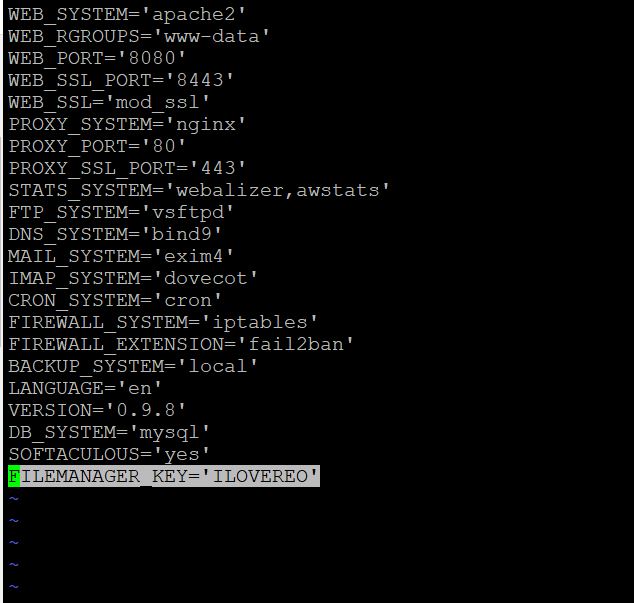
Step 4: Save & Exit
Step 5: Logout and re-login. You will have File Manager activated for 24 hours



