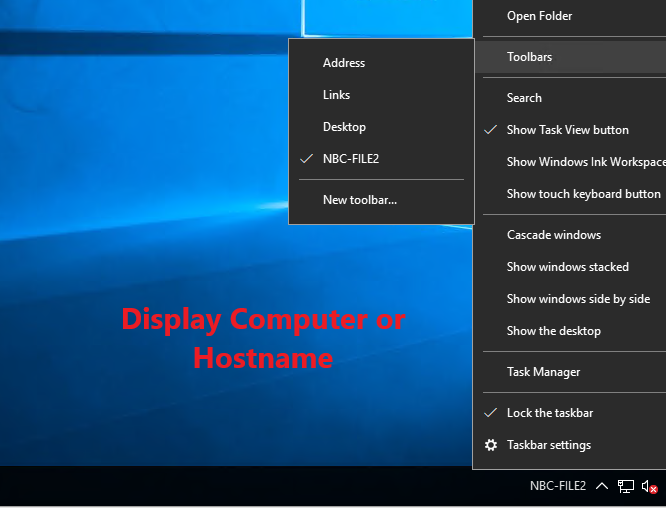Here is a quick and easy solutions which just takes a few seconds and this will display the Windows Computer/Hostname on the taskbar in the bottom right hand corner by default.
Step 1. Right-click on Taskbar
Step 2. Go to Toolbars
Step 3. Choose New Toolbar
Step 4. Type \\%computername% and click Select Folder.
That’s it…You’re DONE!!!